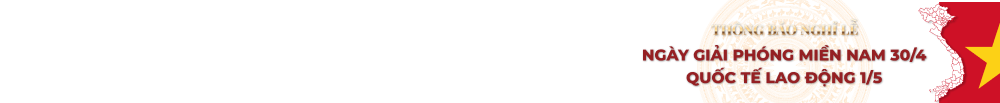- Order Guide
Guide to order at www.quatangonline.com
1 . Select a Product
2 . View Cart Information
3 . Enter customer information and the recipient
4 . Confirm order information
5 . Select a payment method
6 . Complete the order
1 . Choose from :
In the product listing page of each section , you can select the product by clicking on the button "Select Product " right below the product information . After selecting the row , the number of product information ( in the upper right corner of the site ) in the cart will increase.
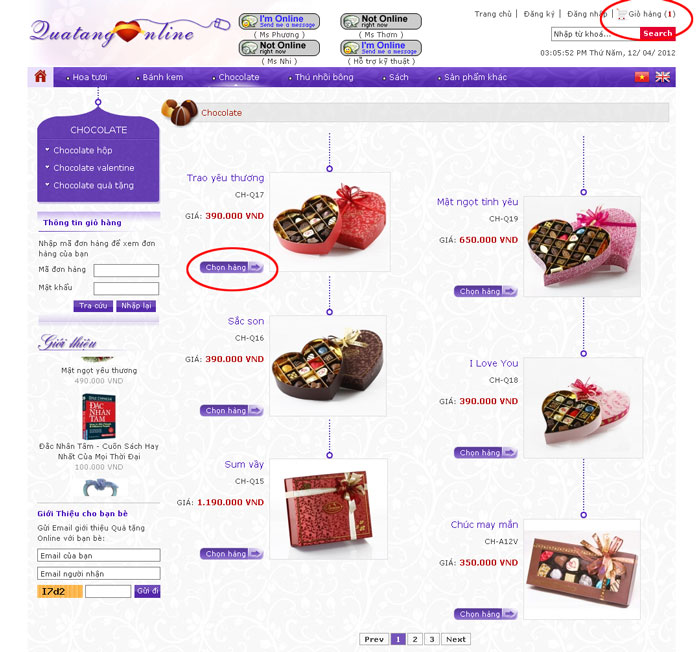
You can also select rows while in the details page of the product . Similarly, you also click on the . "Select Product ".
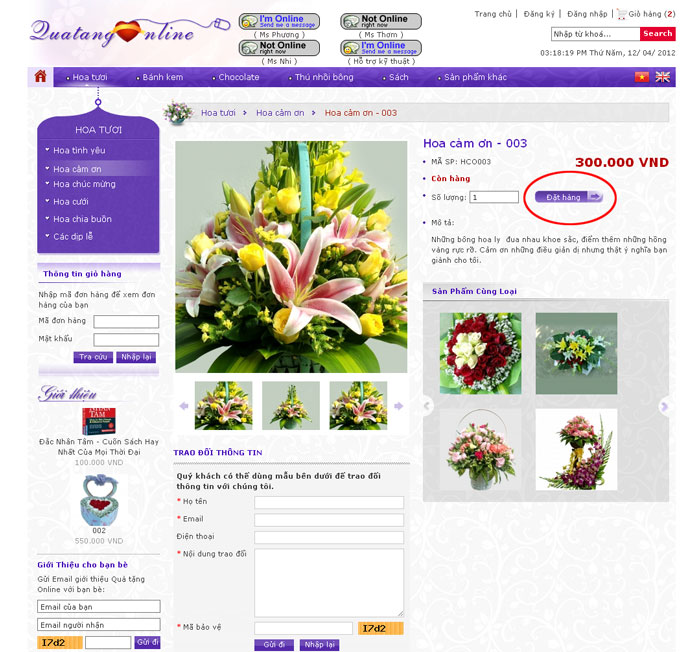
2 . View Cart Information :
At any time , you can always check the product information that exist in your shopping cart by clicking on the " Shopping Cart " located in the upper right corner of the site . Cart information page will appear, and you can change the quantity of each product in the cart here .
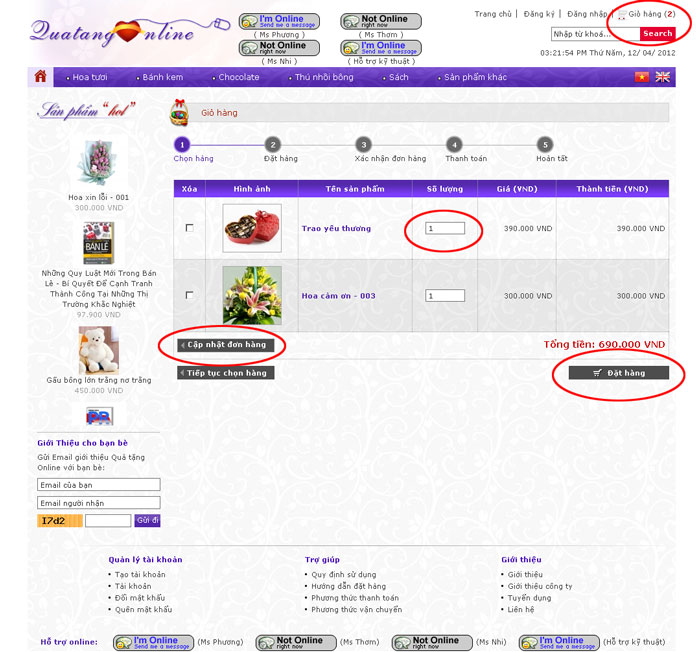
To change the number of products in your shopping cart , you type in the "Quantity". To remove products from cart , you select the checkbox "Delete ". Then you click "Update Cart " to make the request.
3 . Enter customer information and the recipient "
Cart information page , you click on the "Order" to the goods of the customer information (buyers ) and consignee information .
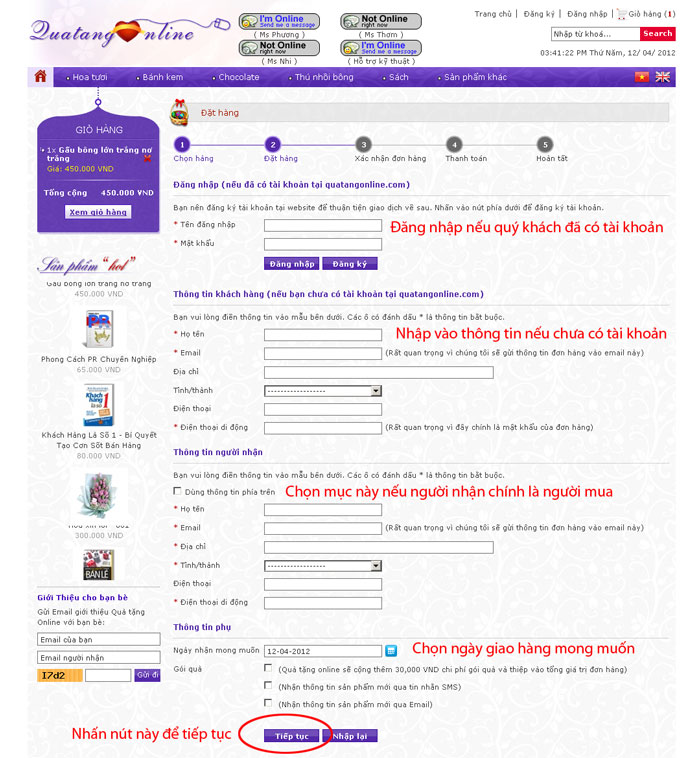
If you have registered an account at the site www.quatangonline.com before, please enter your account and password to login . Once logged in , your information will be filled in automatically to this page .
If you do not have an account at the website , you can still order normally by entering information in the "Customer Information ".
Customer information section , if the recipient is also shoppers , please click on the checkbox "Use the above information .". Conversely , please enter the recipient's information .
You can also choose the delivery date that you want.
Once sufficient information has been entered , you click " Continue" to move on to the confirmation page order information .
4.Confirm order information:
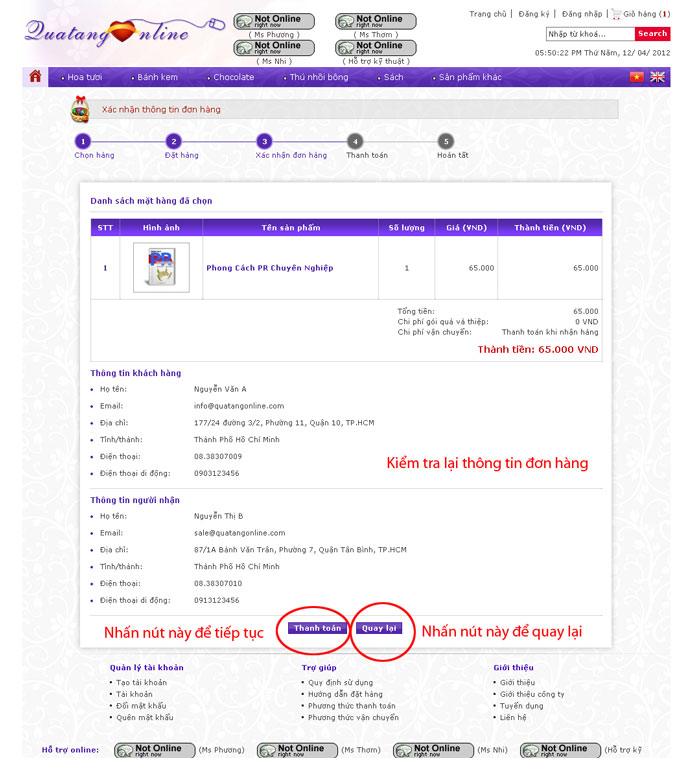
After checking the order information , if found correct, then you click " Checkout" to move to the payment page . If you need to correct information , please click " Back" to return to the Customer Information page .
5 . Select a payment method :
.jpg)
6 . Finishing order:
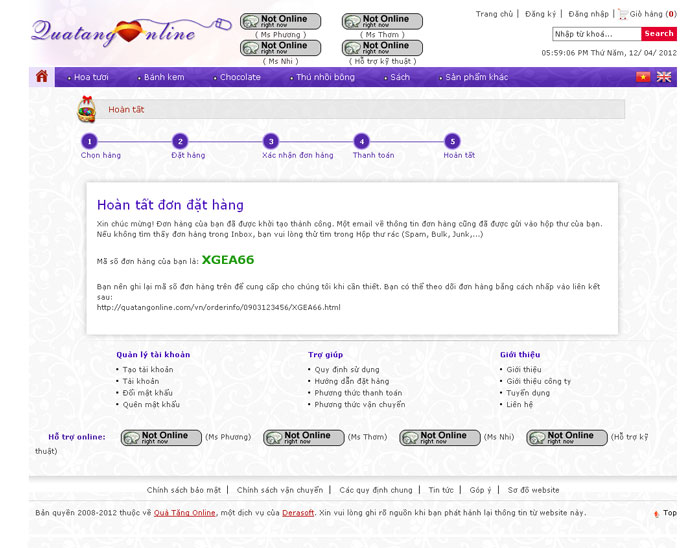
Your order has been completed . An email will be sent to the client . You can access information on the order page to make the payment for the order.